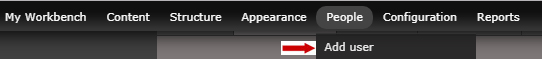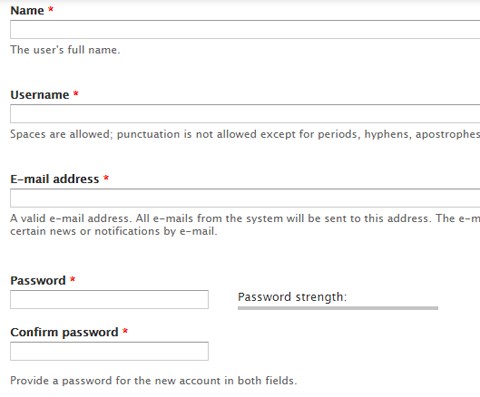To add a colleague as a web editor, hover over 'People' and select 'Add User'.
Fill in the fields as required.
Provide the person's real first name and surname.
The username is the person’s CRSid.
Enter the person's University email address using the format [CRSid]@cam.ac.uk. For example, ab123@cam.ac.uk.
Please provide a strong password. This is not used to login so you do not need to record it.
Choose the roles of editor, moderator and site admin.
Select 'Create new account' at the bottom of the page.
If you get a warning message, please double-check the CRSid is correct.
It's possible that the individual already has an account. You'll see a message saying that the user name is taken if this is the case.
Go to the 'People' tab and search for your colleague using their CRSid. Once you've found their record, select 'Edit'. Select 'editor' from the list of roles. Select 'Save'.
Cancelling accounts
Make sure you cancel Drupal accounts for colleagues who leave your team.
Select the 'People' tab and search for them using their CRSid. Once you find the name, select 'Cancel account'.
On the next screen confirm you would like to "cancel the account and keep its content".
Get help
If you need help with your Drupal website, contact the Drupal team via webmaster@admin.cam.ac.uk.
Content editors around the University can get guidance and advice from the Content Community.