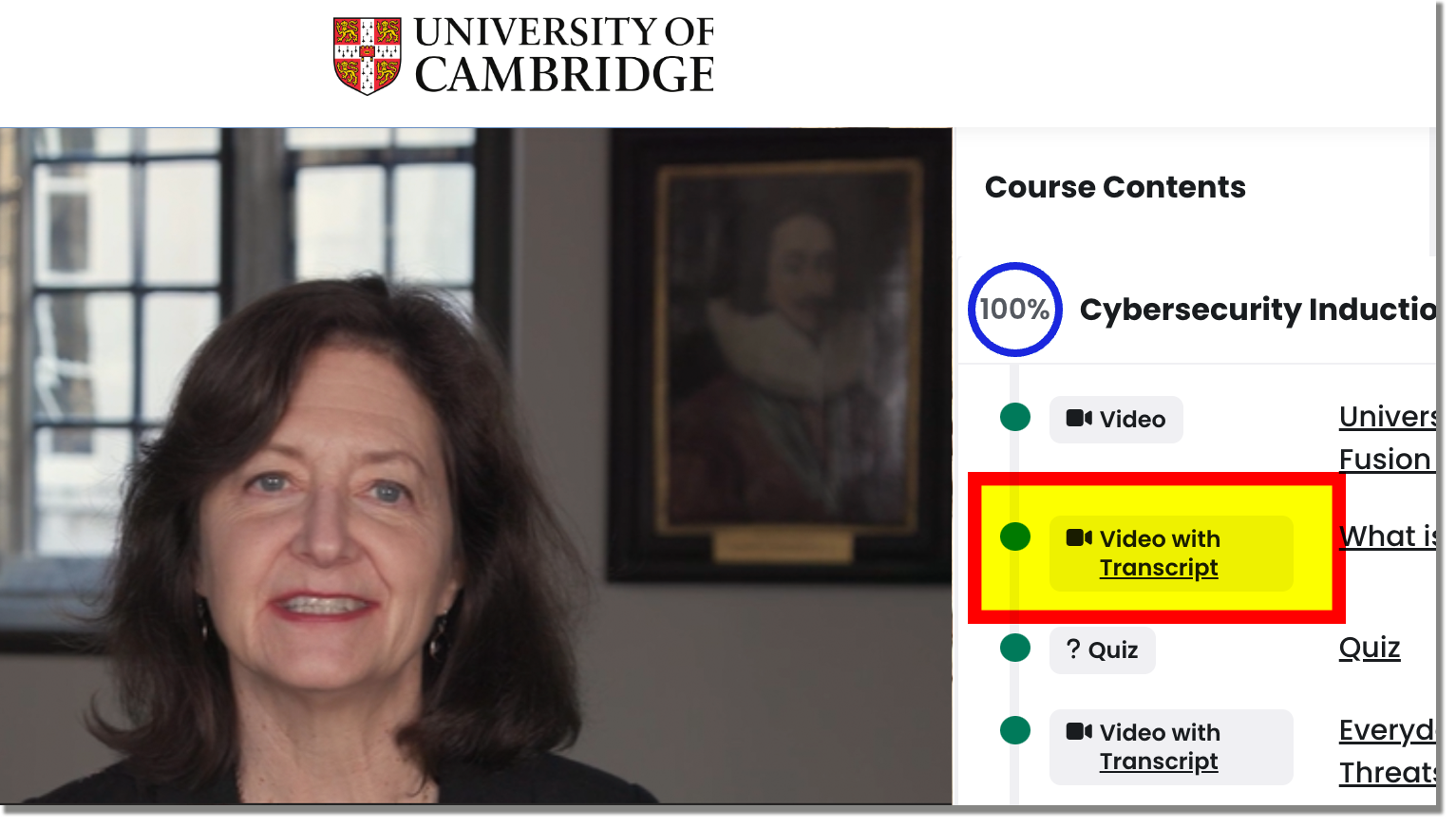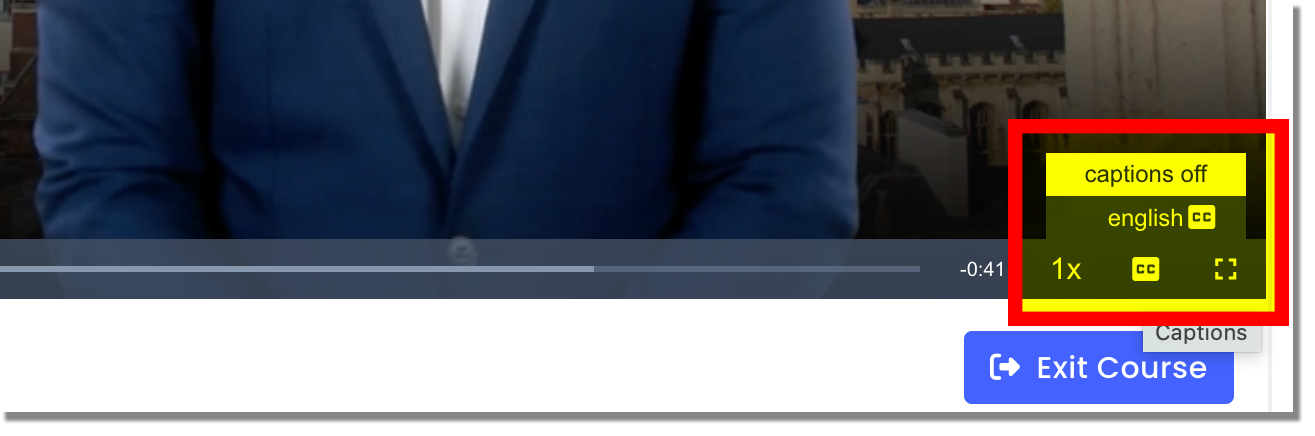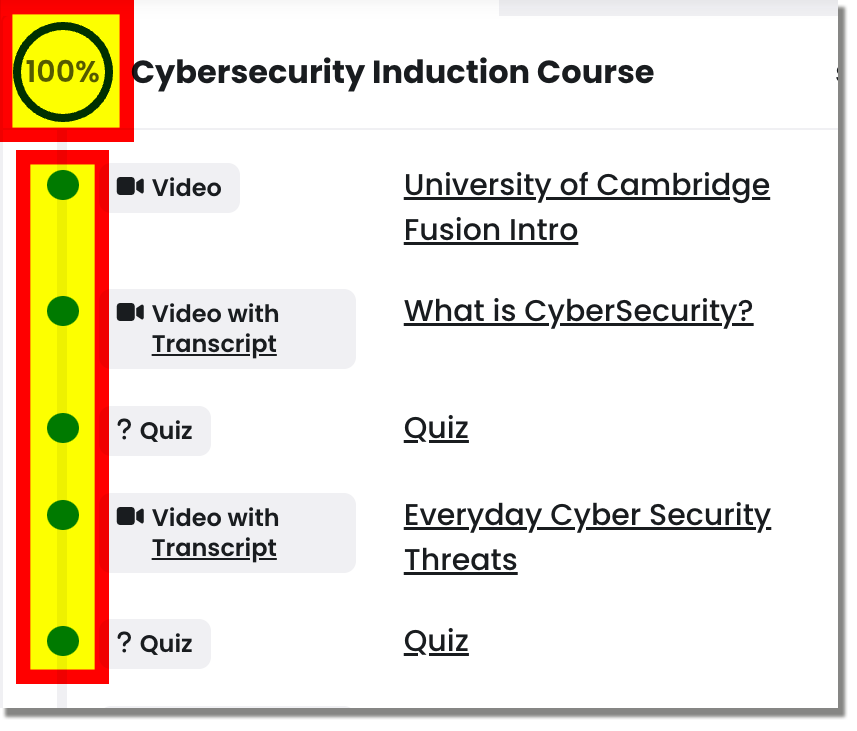Cyber security training
Understand the risks of working and studying online and how to mitigate them by completing the University's cyber security awareness training course on our e-learning platform, MyCompliance Cloud.
All University staff, College staff, students and other users, who use University information services must complete the University’s cyber security awareness training annually. Please refer to the Information Services Acceptable Use Policy for more information.
The required cyber security training is hosted on the MyCompliance Cloud e-learning platform. You must be logged in with your University identity – [CRSid]@cam.ac.uk email address and University account password (formerly called Raven).
If you have not completed the course yet, or if you are due to repeat your cyber security training, you will receive an email from no-reply[@]metacompliance.com on behalf of the University asking you to complete the cyber security awareness training that has been assigned to you in the MyCompliance Cloud. Please note that you must complete all sections of the course.
University staff, College and affiliated staff, and other users
- Read more about cyber security awareness training for staff
- Read additional resources to supplement the staff training course
University students
You can complete your cyber security training by logging into the MyCompliance Cloud using your University [CRSid]@cam.ac.uk email address (not your local institution or College email address) and the password for your University account (formerly Raven).
- Log in to MyCompliance to complete cyber security awareness training for students
- Read additional information and resources to supplement the student training course
Tips for using MyCompliance Cloud
How to download course transcripts
Click the Transcript link in the 'Video with Transcript' module in the Course Contents tab, for example:
How to enable captions
Click CC in the bottom right of the video player toolbar and select english CC from the pop-up menu:
How to check you have completed all the course modules
Check the Course Contents tab to make sure you have achieved 100% completion for both Part 1 and Part 2 of the course. All the dots beside the modules should be green, not grey, and you will see your completion score in the circle at the top:
More cyber security resources
- Choosing a strong password
- Password security
- Password managers
- Phishing
- Social media profiling
- Malware
- Scams aimed at students
- Fake websites
- Information security best practice for working from home
- Classify and store your data
- Storing and sharing personal data
- Data security for researchers
- Risk assessment leading to data security
- Information Security Risk Assessment (ISRA)
Useful how-to security guides
- How to use Zoom securely
- Security in Microsoft Teams meetings
- How to check if your laptop is encrypted
- How to add another user account
- How to back up data securely
- How to set up your firewall
- How to keep your operating system updated
Comms kit for institutions
- Posters and website banners to help you promote our cyber security training in your institution (University login required).