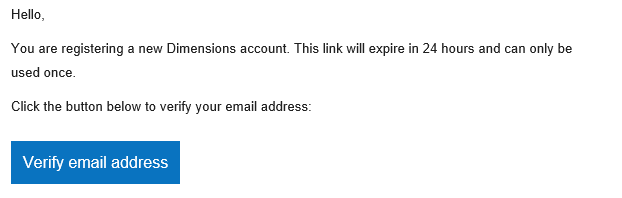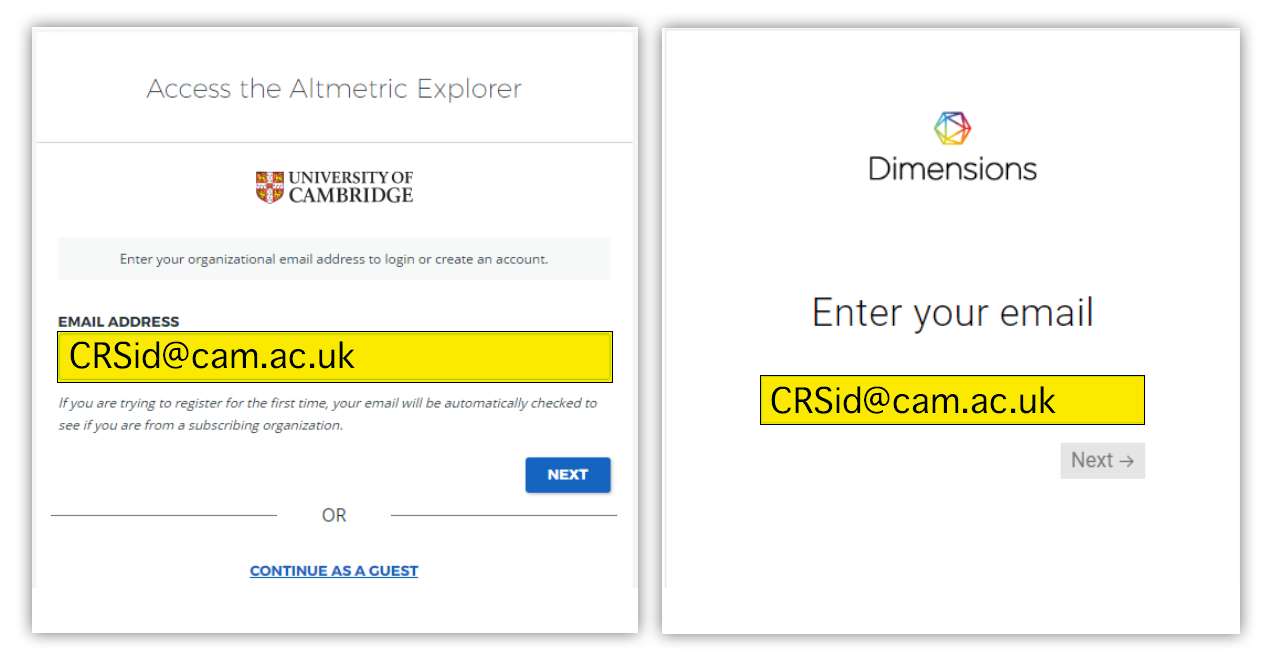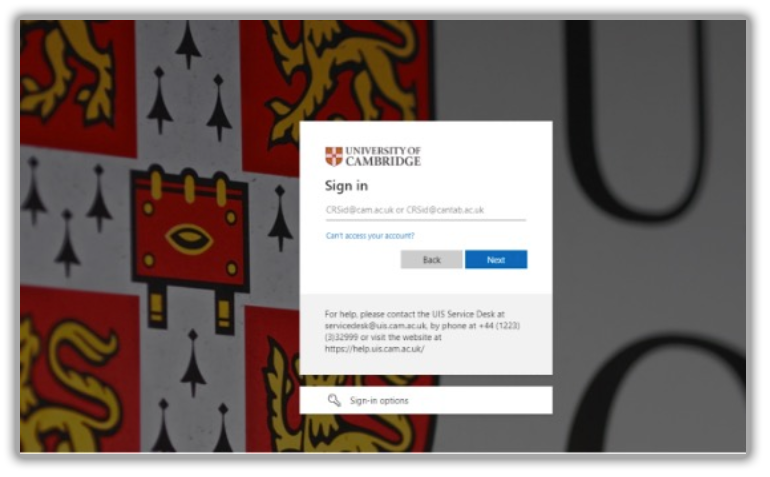19 January 2023
UPDATE: Altmetric to use Microsoft login from 25 January
Altmetric users will start using their University Microsoft login from 09:00 on Wednesday 25 January.
____
11 January 2023
UPDATE: Dimensions now using Microsoft login; Altmetric to follow
Dimensions
Dimensions.ai is now using Microsoft's Azure authentication system. You should expect a one-time email prompt (shown below) when your first log in using Azure, after which you will see the familiar University Microsoft login screen and will be asked for your multi-factor authentication (MFA).
Altmetric
Altmetric has not been changed to Azure authentication as planned today due to a vendor issue; we will reschedule this in the near future. For now, you will still be able to authenticate using Raven.
Troubleshooting
If you have any problems accessing either service, please email: servicedesk@uis.cam.ac.uk
_____
22 December 2022
Altmetric and Dimensions to use Microsoft sign in from 11 Jan
The Altmetric and Dimensions.ai systems that provide research information and metadata will start using Microsoft Azure Authentication from 11 January 2023. This increases security by adding multi-factor authentication (MFA).
What you’ll need to do
To be ready for the change on 11 January, you must:
- Set up MFA on your University Microsoft account:
If you haven't already done this, follow these instructions.
- From 09:00 on 11 January, log in using your University Microsoft account:
Sign in via Azure AD using your:
[CRSid]@cam.ac.uk or [alumniID]@cantab.ac.uk email address
Raven password – the same as before.
For API users, there should be no change to API credentials.
Logging in with MFA
You will be asked to authenticate on your second factor device during login. Make sure you have set up multi-factor authentication on your University Microsoft account before you try to log in after the change.
Note: Staff with accounts in local Microsoft tenancies – for example, the CRUK-CI, Clinical School, or the Judge Business School. You must log in using your @cam University Microsoft account, not your institutional account (for example, @cruk, @jbs).
New login screens
When you log in to Altmetric or Dimensions from 11 January, you will see Microsoft’s Azure AD sign in screen instead of Raven:
- Enter your [CRSid]@cam.ac.uk or [alumniID]@cantab.ac.uk email address on the Altmetric and Dimensions login screens:
- From 11 January, you will see the University’s Microsoft sign in screen instead of Raven. Use the same password as before: